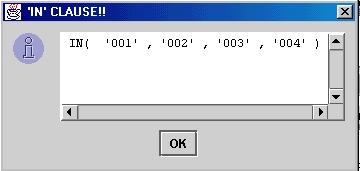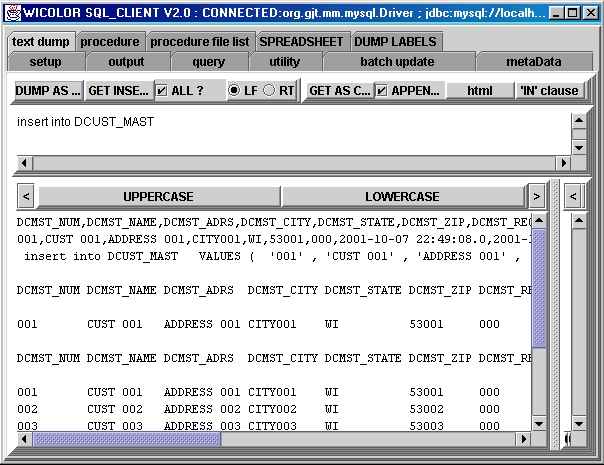- current directory '.'
- the directory above current directory ..\
- The swiftapp API jar swiftappj.jar from the main swiftappj distribution
- The MMMYSQL driver jar file (mysql.jar or mysql_uncomp.jar depending on which version of MMMYSQL you have) NOTE:This API has been tested with MMMYSQL version 1.2c but should also work with any later version.
- dg_code.jar from the dg_coder distribution
- The main runtime jar file rt.jar (usually in \jre\lib under the JDK install directory) such as c:\jdk1.3\jre\lib\rt.jar
- on my system all jar files are in c:\jars so my classpath is:
SET CLASSPATH=..;.;c:\jdk1.3\jre\lib\rt.jar;c:\jars\mysql_uncomp.jar;c:\jars\swiftappj.jar;c:\jars\dg_code.jar
- invoke the SQL client as follows:
java com.wicolor.db.gp_client [setup-file] [utility-file] [metadata file]NOTE:filenames may be specified as relative paths
such as ../../urls.txt or full pathnames such as c:/test/urls.txt note always use forward shashes "/" instead of backslashes "\" - The three files specified on the command line are :
- A setup file loaded into the setup panel; this contains three types of information
- Urls for JDBC(TM) data sources
such as
default_url=jdbc:mysql://localhost:3306/test up to ten additional URLs may be specified in the following form: url1=jdbc:mysql://localhost:3306/test1 url2=jdbc:mysql://localhost:3306/test2 ... url10=jdbc:mysql://localhost:3306/test10
- Drivers (TYPE 3 or 4 JDBC(TM) drivers ) these must be on your classpath
Format is similar to URLS above
default_driver=org.gjt.mm.mysql.Driver up to ten additional Drivers may be specified in the following form: driver1=org.some_other_driver ....
- Up to ten SQL commands (or partial commands ) mat be specified such as
cmd1=SELECT * FROM DCUST_MAST cmd2=SHOW CREATE TABLE .... cmd10=set @SOME_VAR=0
- Sample setup file contents are shown below:
default_driver=org.gjt.mm.mysql.Driver driver1=org.gjt.mm.mysql.Driver default_url=jdbc:mysql://localhost:3306/test url1=jdbc:mysql://localhost:3306/test1 cmd1=SELECT * FROM DCUST_MAST cmd2=SHOW CREATE TABLE
- Urls for JDBC(TM) data sources
such as
- The second file is used for a log file; statements , notes ,comments etc can be logged to this file. this file is loaded into the utility panel on startup
- The third is for Metadata ; it is loaded into the MetaData panel on startup
output of commands such as
show tables describe_table [table_name] are logged to this file
NOTE:If contents of any of the three panels, as well as the text dump panels are changed during a session, the GP_CLIENT will prompt you to save them on exit
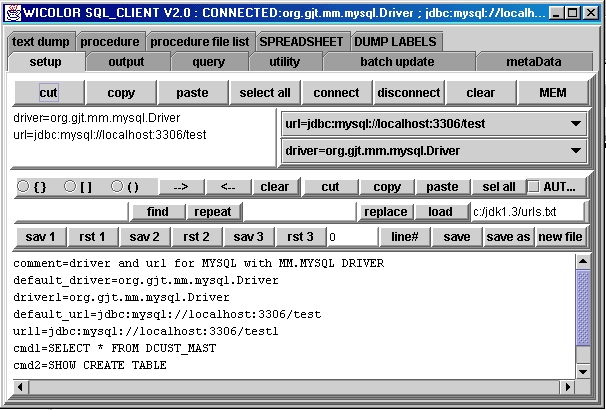
- A setup file loaded into the setup panel; this contains three types of information
- The setup panel is shown above:
functions available are
- The upper left panel below the "CUT" button
This panel shows the currently selected driver and URL
You may type directly into this area, or load it from the URL and DRIVER JComboBoxes to the right. - The lower area is a JTextArea it may contein URL,Driver,and Command preferences as explained above. It may also contain any other test you want to type into it.
- The "CONNECT" AND "DISCONNECT" allow you to log into or disconnect from the currently selected URL/DRIVER comnbination. login is by a standard login dialog.
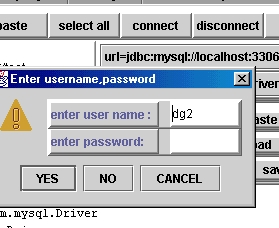
- The upper left panel below the "CUT" button
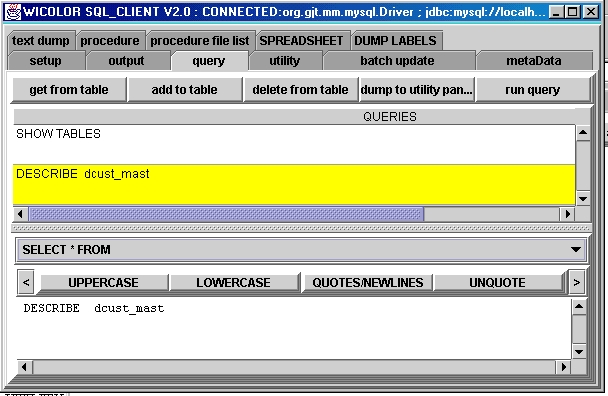
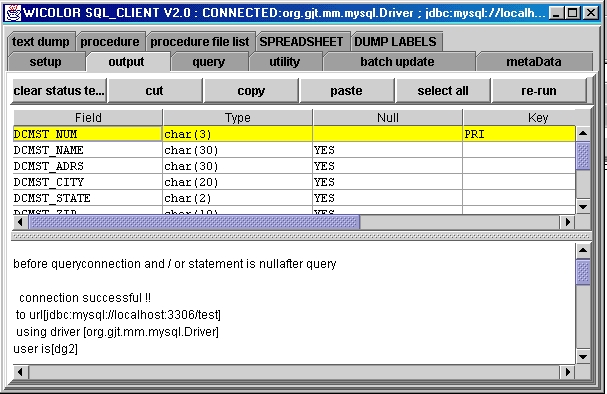
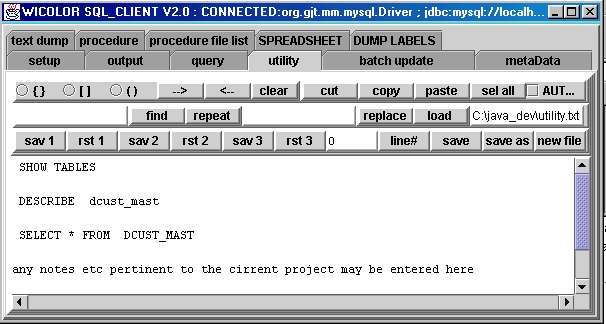
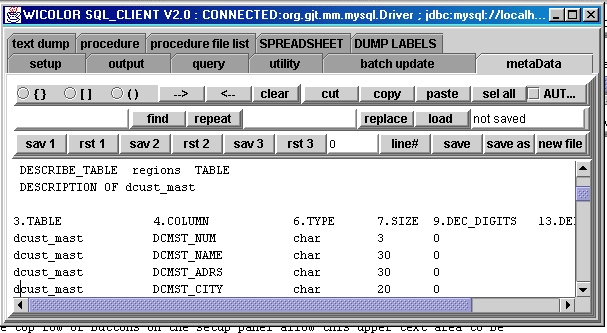
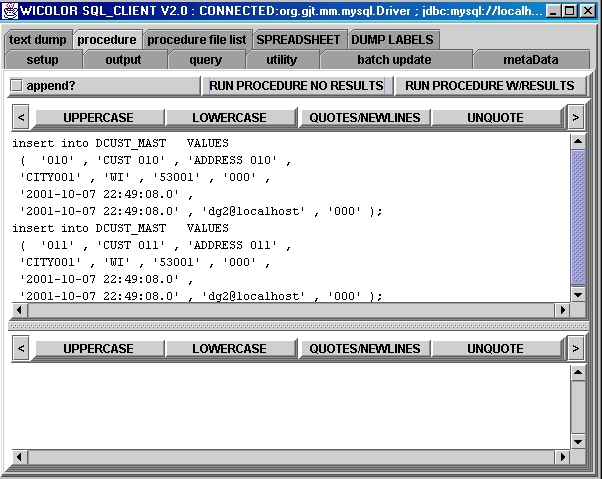
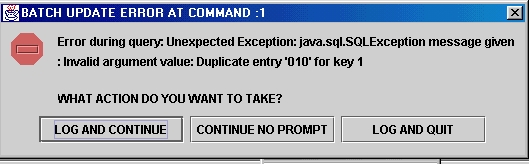
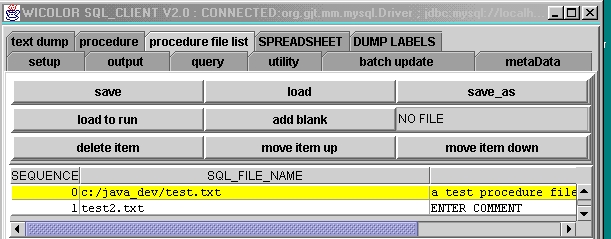

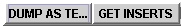


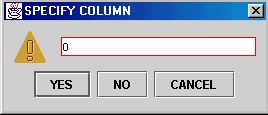 The 'IN clause" button allows a column in the selected result panel rows to be selected
and displays a second dialog showing an in( ) clause containing values from the selected column.
The 'IN clause" button allows a column in the selected result panel rows to be selected
and displays a second dialog showing an in( ) clause containing values from the selected column.