- current directory '.'
- the directory above current directory ..\
- The swiftapp API jar swiftappj.jar from the main swiftappj distribution
- The MMMYSQL driver jar file (mysql.jar or mysql_uncomp.jar depending on which version of MMMYSQL you have) NOTE:This API has been tested with MMMYSQL version 1.2c but should also work with any later version.
- dg_code.jar from the dg_coder distribution
- The main runtime jar file rt.jar (usually in \jre\lib under the JDK install directory) such as c:\jdk1.3\jre\lib\rt.jar
- on my system all jar files are in c:\jars so my classpath is:
SET CLASSPATH=..;.;c:\jdk1.3\jre\lib\rt.jar;c:\jars\mysql_uncomp.jar;c:\jars\swiftappj.jar;c:\jars\dg_code.jar
- invoke the SQL Form Designer as follows:
java com.wicolor.form.form [design_file ] where design_file is a filename with an extension of ".tbl" Note: design file is optional, the program has a save As menu choice to save the file later.NOTE:filenames may be specified as relative paths such as ../../form1.tbl or full pathnames such as c:/test/form1.tbl note always use forward shashes "/" instead of backslashes "\"
For this tutorial, we will assume the following:
- The url of your MySQL(TM) datasource is:
jdbc:mysql://localhost:3306/test
- You have the appropriate password, if needed
- You are using the org.gjt.mm.mysql.Driver
- You have created a sample SQL table with the following Structure:
CREATE TABLE dcust_mast ( DCMST_NUM char(3) NOT NULL default '', DCMST_NAME char(30) default NULL, DCMST_ADRS char(30) default NULL, DCMST_CITY char(20) default NULL, DCMST_STATE char(2) default NULL, DCMST_ZIP char(10) default NULL, DCMST_REGION char(4) NOT NULL default '0000', DCMST_CREATED datetime default NULL, DCMST_TIME timestamp(14) NOT NULL, DCMST_WHO char(20) default NULL, DCMST_CLASS char(3) default 'USA', PRIMARY KEY (DCMST_NUM) ) TYPE=ISAM PACK_KEYS=1
NOTE: Several types of SQL fields are understood by the FORM DESIGNER- INT or INTEGER
- Double ( all floating point data should be defined as Double ; the designer may not work properly with other floating point types)
- Date
- Time
- TINYINT - this one is treated as a logical zero is false, any other value is true.
the field actually used is a JCheckBox
This was done since MySQL does not have a boolean data type.
- Char
- For the first few steps, mouse select the "db setup" panel
Connect to the database as follows:
- fill in the host name for your data source
- Fill in the user name (and password if needed) which you will connect as
- Fill in the database name in this example "test"
- NOTE:If you are using a driber other than MM.MySQL deiver, you may also need to edit the "driver class" and "connection template" fields
- Finally, click the "connect to db" button
- If you connect successfully , the " status" field will show information about your connection as shown here, if not it will display an error message.
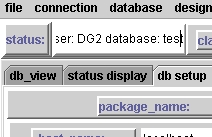
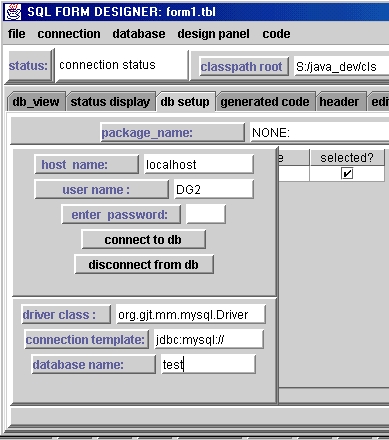
- Next , click the "load_tables" item on the "database" menu
- Names of all SQL tables in the database you are connected to will be displayed in the center panel of the FORM DESIGNER
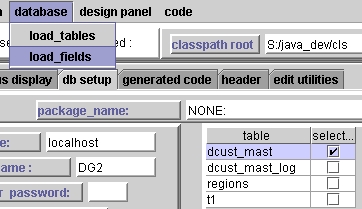
- Check the box next to the "dcust_mast" table name
- Next , click the "load_fields" item on the "database" menu
- This will load all the field names and type specifications from the selected table or tables. NOTE:Although the FORM DESIGNER does support fields from more than a single table in the same form; for this tutorial we will work with fields from just one table.
- For the next, step , we will switch to the "db_view" panel of the FORM DESIGNER.
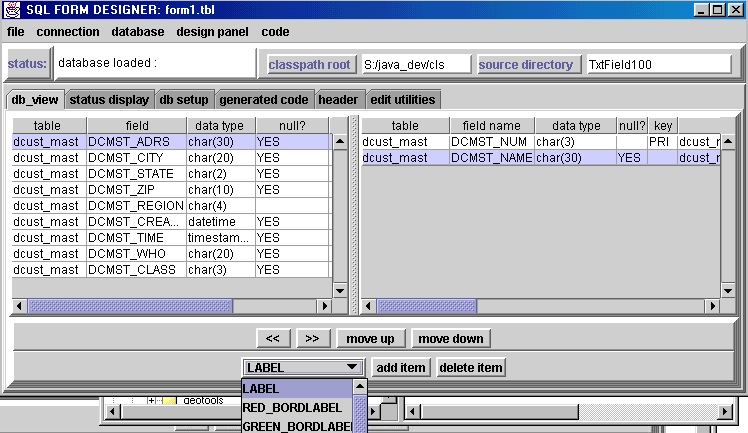
- The left table shows fields from the selected SQL table which are not currently used int the form design.
- The right table shows fields (from the SQL table or additional fields) which are currently part of the form.
- the ">>" and "<<" buttons allow fields to be moved into or out of the form design
- The JComboBox and "add item" and "delete item" buttons allow other fields and labels to be added to the form.
NOTE:code generated by the form only uses the selected SQL table fields; it is possible to add code to use added fields.
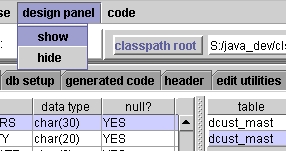
- Next ,click the "show" menu item on the design panel menu
- this will display the actual form design panel.
Controls on this panel will allow fields, labels , boxes etc to be moved and sized, one-at-a-time.
NOTES:
- Components can be selected either by clicking on them in the right table of the "db view"
panel, or clicking directly on them in the design panel.
It is possible for overlapping components , especially boxes and labels, to become difficult to select on the design panel. There are two workarounds for this:
- Temporarily move one component to allow the ones "under" it to be manipulated
- or select components from the db_view panel as described above.
- Components can be selected either by clicking on them in the right table of the "db view"
panel, or clicking directly on them in the design panel.
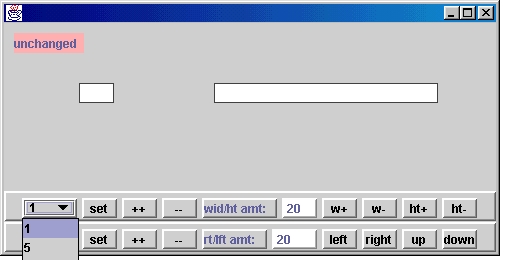
- this will display the actual form design panel.
Controls on this panel will allow fields, labels , boxes etc to be moved and sized, one-at-a-time.
NOTES:
- A number of controls are provided just above the lower edge of the design panel
- The top row of controls allows width and height of form components to be manipulated. NOTE:RE-sizing is normally used for boxes, rather than labels or fields. Labels and fields are capable of automatically sizing themselves properly , as we will see below.
- each row of controls functions similarly:
- The JComboBox allows a movement or sizing increment (in pixels) to be selected
- The "set" button sets the increment of movement to the value selected in the JComboBox
The currently set increment displays in the "amount" field near the middle of each set of conteols
- The "++" and "--" buttons add or subtract the value selected in the JComboBox
to the current increment.
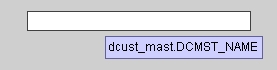
- The other buttons resize or move the selected component by the currently displayed increment.
- Each actual field has "fly-over" text which is displayed when the mouse is held over the field.
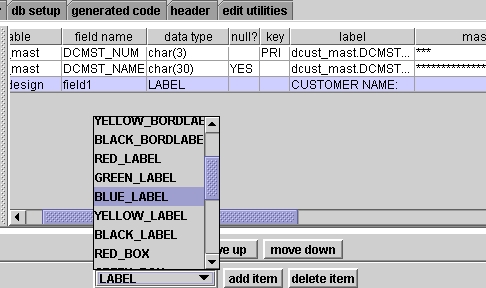
- Next a blue label has been added to the form:
- "blue label" was selected in the JComboBox
- The "add item" button was clicked
- The label's contents have been modified by typing directly in the " label column" of the right hand db_view
table.
NOTE:as shown below, the label automatically sizes itself for the text; all that is needed is to move it into position.
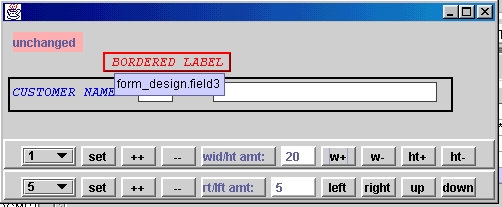
- Boxes and bordered labels are also available:
- boxes are just a transparent component with a colored border
- bordered labels behave similarly to labels , except they have a line border around them.
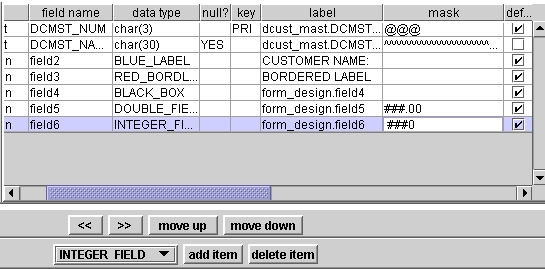
- Input formats for form fields (either from a SQL table, or added to the form may be modified by typing format specifications into the "mask" column of the right table of the db_view panel.
- Format specifications specify the number and type of characters which may be typed into a field:
- For text fields The following must be true of mask string
- # matches digit, minus sign, comma, decimal point, or plus sign.
- @ matches Any digit.
- H matches hexadecimal digit 0-9,a-f,A-F.
- U matches Any alphabetic character. Lower case characters will be converted to upper case.
- L matches Any alphabetic character. Upper case characters will be converted to lower case.
- A matches Any alphabetic character. No case conversion.
- * matches Any character. respects setting of case conversion;
- ^ matches Any alphanumeric character, that is, any character from the set {0-9a-zA-Z}.
- any other character requires an exact match ; this allows formatting/ prompt characters such as '()' to be specified
valid characters in mask are
- For text fields The following must be true of mask string
- For floating point fields
- # indicates digits or - (if in left most position)
- . indicates decimal point position (for double)
- 0 in dicates zero should not be suppressed
- For Integer fields
- # indicates digits or - (if in left most position)
- Date fields:
accept dates in the format NOV,12 2001 no other formats are available
- Time fields:
accept values in the format: 01:00 AM 02:00 PM no other formats are available
- Generating code:
The following steps are needed to generate a .java source file from the FORM DESIGNER:
- First, if you have not already, use the file menu to savbe your design file.
NOTE:Even if you save your design file , the FORM DESIGNER will prompt you to save it again when you exit the program.
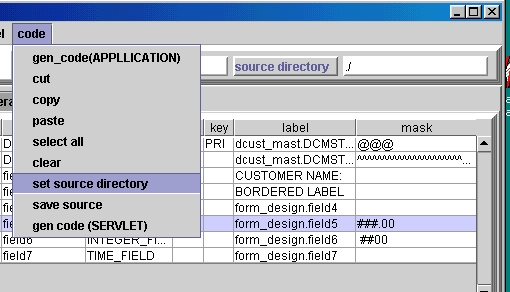
- Next you must set the directory where the FORM DESIGNER will save the generated java source
- This can be done in two ways:
- type a directory path directly into the "source directory" field; this can be a relative path as shown
here , or a full path such as:
c:/test/test.tbl NOTE: use forward slashes / in the path specification
- Or , use the "set source directory" ,menu item to navigate to the desired directory.
- type a directory path directly into the "source directory" field; this can be a relative path as shown
here , or a full path such as:
- First, if you have not already, use the file menu to savbe your design file.
- At least one field must be designated as a primary key.
In this example the SQL table has a Primary key; if not type the characters "PRI" into the "KEY" column of the db_view panel.
Behavior is as follows:
- The primary key field or fields are disabled in the form.
- Primary key cannot be changed on an existing record
- A record must be deleted and another added to change a primary key.
- The following need to be set in the db_setup panel
- A package name may be entered in the package name field (this may be left blank to generate code for a class that is not in package.
- a name must be typed into the "generated class name" field for the generated .java file
- The "get tables" button is used to fill the JComboBox above it with the name of the table(s) used in the form.
- The "set" button must be used to fill in the name of the actual SQL table which will be
edited by the form.
NOTE: This is done to allow multiple tables to be used in a form , but only one to be edited. This step is needed even if only a single table is used
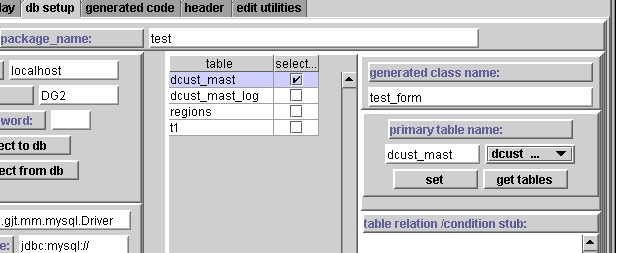
- Finally generate and compile your .java source
- Use the "generate code application" menu item to actually generate shource code
- look at the generated code in the "generated code" panel if desired.
NOTE: Do not modify the generated code!!!
- Use the "save source" menu item to save the generated code
- Compile the generated source.
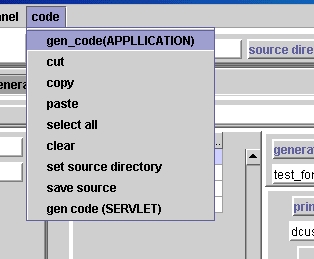
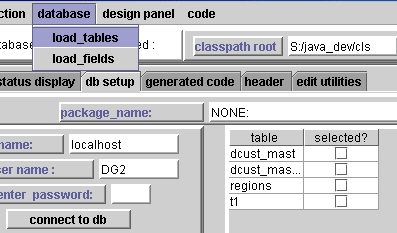
- The url of your MySQL(TM) datasource is: